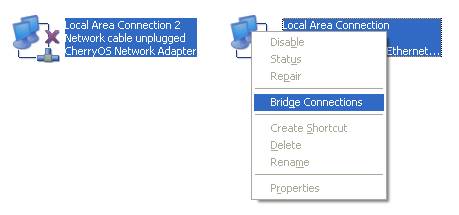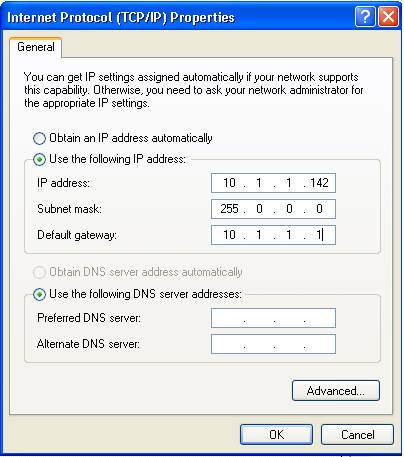Step 3: Creating a Network
Bridge
|
|
Follow these
steps to create the Network Bridge: 1.
Select your active Network Connection as well as the
CherryOS Network Connection. Right click on the Connections, and you will
see an option to create a Network Bridge.
2.
Assign an available IP address from your LAN to the
Network Bridge. The Subnet Mask should also match your LAN's settings.
After completing these settings the Network Bridge is established. |
Copyright
© 2004, 2005 by MXS, Inc. All rights reserved. CherryOS™ and the CherryOS™ logo
are trademarks of MXS, Inc.
MXS,
Inc. is in no way connected to Apple Computers. Apple, the Apple logo, Mac OS,
and Panther are Trademarks of Apple Computers.
Windows™
is a Trademark of Microsoft Corporation.